Learn linux automation
Top sales list learn linux automation
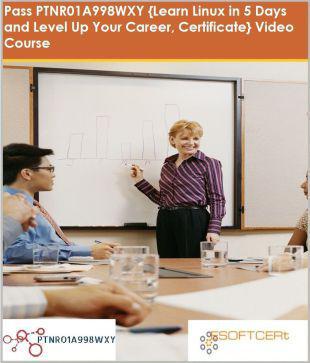
India (All cities)
This is a self-study guide for the {Learn Linux in 5 Days and Level Up Your Career, Certificate} Video Course. It covers all the information that candidates need to know in order to pass this certification examination.
₹ 5.533
See product

Hyderabad (Andhra Pradesh)
Learn Linux Training in Hyderabad by Sannihitha Technologies with Real Time. Here Sannihitha Technologies Provides Both Online and Class room Training By Experienced Faculty.
₹ 5.000
See product

Kozhikode (Kerala)
Red Hat Linux Automation with Ansible (RH294) teaches the skills needed to manage large numbers of systems and applications efficiently and consistently. Candidates will learn the techniques needed to use Ansible® to automate provisioning, configuration, application deployment, and orchestration. Modes of Training Available: Classroom, Instructor-led online training, Virtual Training, and Video Classroom. Option for 100% Financial Loan with No cost EMI
See product

Pune (Maharashtra)
Linux Course Content at Learning Hub (+91-9325793756) www.learninghub.co.in 1.Introduction to Unix & Linux • History of Unix & Linux • Basic Concepts of Operating Systems, Kernel, shell and file system structure • Basic Concepts of Linux • Basic Commands of Linux • Advanced Linux Commands 2.Installation of Linux • Interactive Installation • Kickstart Installation • Network based Installation • 3.Startup and Shutdown scripts • Boot Sequence • Kernel Initialization • INIT Process 4.Software Package Administration • Installing and deleting software packages • Querying and updating software packages 5.Dynamic Host Configuration Protocol (DHCP) • Configuring Linux as DHCP server • Configuring various clients for dhcp server (Windows & Linux) • 6.NFS • Configuring NFS server • Mounting NFS exports on NFS clients 7.Network Information Service (NIS) • Basics of NIS • Configuring NIS master server, slave server and client • Creating NIS users • 8.DNS with Bind • Basis of Internet • Basic of DNS and BIND • Configuring DNS primary server, and secondary servers • Configuring DNS for multiple domains and sub domains • Configuring various clients ( Windows & Linux) • 9.Web Server ( Apache) • Basics of web service • Introduction to Apache • Configuring Apache for main site • Configuring Apache for multiple sites using IP-based, port-based and name-based virtual hosting 10.FTP server (vsftp daemon) • Basics of File Transfer protocol • Configuring samba to act as member server for Windows Network • Configuring samba service for file sharing with windows systems 11.RAID (Redundant Array of Inexpensive Disks) • Implementing RAID on Linux • Pre installation / Post Installation • RAID levels (0, 1, and 5) configuration using RAID tools. 12.Disk Partitioning and Mounting File System • Using fdisk, disk druid utilities for disk partitioning • Using mkfs, dd commands to create file systems • Mounting various file systems • Auto mounting of file system • Logical Volume Manager (LVM) 13.Quotas • Enabling Quotas on partitions • Creating Quotas for users • Auditing quotas 14.Introduction to Graphical Environment • Use and customize the GNOME interface • Perform command tasks using the GNOME GUI • Launch applications from command line and GNOME interface • Customize X Window System 15.User and group administration • Creating and deleting users from the system • Modifying users profile • Creating and deleting groups • Important system files related to user administration 16.Advanced file permissions (ACL) • Assigning advanced files permissions i.e. SUID, SGID and Sticky bit • Creating, modifying and deleting ACL's 17.Backup and recovery • Introduction to various types of backup media • Backup and restoring data using dump / restore commands • Backup and restoring using tar and cpio commands • Automation of Jobs • 18.Securing your Linux Server • Implementing local security • Implementing network security • Implementing data security • Basic elements of Fire Wall using IP Tables • Configuring proftpd for anonymous ftp services 19.Mail Server(SMTP,POP3,IMAP) • Basics of Mail servers • Configuring SMTP services • Configuring POP3/IMAP service on Linux • Integrating Antivirus and Antispam. 20.Proxy Server (Squid) • Basics of proxy services • Configuring proxy services • Creating ACL's for controlling access to internet 21.Samba service • Basics of file sharing in Windows 22.Web Based Administration • Installing Webmin on Linux • Administrating the Linux machine remotely • Using Webmin as a Tool for configuring various services on Linux 23.Troubleshooting your system • Recovering the super user password • Recovering the boot loader (GRUB) • Troubleshooting Xserver problems • Troubleshooting network related problems Please Contact Learning Hub, S-12,Destination Centre, 2nd Floor, Above HDFC Bank, Next to Noble Polyclinic, MAGARPATTA CITY, PUNE – 411013, PH: +91- 93257-93756. Skype id : learning.hub01 Email: learninghub01@gmail.com www.learninghub.co.in Linux Course Online Training, Linux Course Class Room Training Linux Course Training in Magarpatta City, Linux Course Jobs and Placement, Linux Course Remote Support, Linux Course Online Help, Linux Course Videos training, Linux Course Training by Learning Hub, Fast track classes in Linux Course, Best Linux Course training institutes in Pune, Best Faculty in Linux Course, Best online Faculty in Linux Course, Professional classroom training in Linux Course, Professional online training in Linux Course, Linux Course Certification, Linux Course training in Dubai, Linux Course Training in Melbourne, Linux Course Training in Dubai, Linux Course Training, Linux Course Workflow Training, Training, Linux Course Online Training, Linux Course certfication and supporta
₹ 25
See product

Pune (Maharashtra)
Linux Administration Syllabus Linux Administration Syllabus Course ContentTraning at learning hub Magarpatta city /FC Road Pune. (+91-93257-93756) www.learninghub.co.in Introduction to Unix & Linux History of Unix & Linux Basic Concepts of Operating Systems, Kernel, shell and file system structure Basic Concepts of Linux Basic Commands of Linux Advanced Linux Commands Installation of Linux Interactive Installation Kickstart Installation Network based Installation Startup and Shutdown scripts Boot Sequence Kernel Initialization INIT Process Software Package Administration Installing and deleting software packages Querying and updating software packages Dynamic Host Configuration Protocol (DHCP) Configuring Linux as DHCP server Configuring various clients for dhcp server (Windows & Linux) NFS Configuring NFS server Mounting NFS exports on NFS clients Network Information Service (NIS) Basics of NIS Configuring NIS master server, slave server and client Creating NIS users DNS with Bind Basis of Internet Basic of DNS and BIND Configuring DNS primary server, and secondary servers Configuring DNS for multiple domains and sub domains Configuring various clients ( Windows & Linux) Web Server ( Apache) Basics of web service Introduction to Apache Configuring Apache for main site Configuring Apache for multiple sites using IP-based, port-based and name-based virtual hosting FTP server ( vsftp daemon) Basics of File Transfer protocol Configuring proftpd for anonymous ftp service Mail Server(SMTP,POP3,IMAP) Basics of Mail servers Configuring SMTP services Configuring POP3/IMAP service on Linux Integrating Antivirus and Antispam. Proxy Server (Squid) Basics of proxy services Configuring proxy services Creating ACL's for controlling access to internet Samba service Basics of file sharing in Windows Configuring samba to act as member server for Windows Network Configuring samba service for file sharing with windows systems RAID (Redundant Array of Inexpensive Disks) Implementing RAID on Linux Pre installation / Post Installation RAID levels ( 0, 1, and 5) configuration using RAID tools. Disk Partitioning and Mounting File System Using fdisk, disk druid utilities for disk partitioning Using mkfs, dd commands to create file systems Mounting various file systems Auto mounting of file system Logical Volume Manager (LVM) Quotas Enabling Quotas on partitions Creating Quotas for users Auditing quotas Introduction to Graphical Environment Use and customize the GNOME interface Perform command tasks using the GNOME GUI Launch applications from command line and GNOME interface Customize X Window System User and group administration Creating and deleting users from the system Modifying users profile Creating and deleting groups Important system files related to user administration Advanced file permissions (ACL) Assigning advanced files permissions i.e. SUID, SGID and Sticky bit Creating, modifying and deleting ACL's Backup and recovery Introduction to various types of backup media Backup and restoring data using dump / restore commands Backup and restoring using tar and cpio commands Automation of Jobs Securing your Linux Server Implementing local security Implementing network security Implementing data security Basic elements of Fire Wall using IP Tables Web Based Administration Installing Webmin on Linux Administrating the Linux machine remotely Using Webmin as a Tool for configuring various services on Linux Troubleshooting your system Recovering the super user password Recovering the boot loader (GRUB) Troubleshooting Xserver problems Troubleshooting network related problems. Please Contact- Learning Hub, S-12,Destination Centre, 2nd Floor, Above HDFC Bank, Next to Noble Polyclinic, MAGARPATTA CITY, PUNE – 411013, PH: +91- 93257-93756. Skype id : learning.hub01 Email: learninghub01@gmail.com www.learninghub.co.in Linux Administration SyllabusOnline Training, Linux Administration SyllabusClass Room Training, Linux Administration SyllabusTraining in Magarpatta City, Linux Administration SyllabusJobs and Placement, Linux Administration SyllabusRemote Support, Linux Administration SyllabusOnline Help, Linux Administration SyllabusVideos training, Linux Administration Syllabustraining by Learning Hub, Fast track classes in, Best Linux Administration Syllabustraining institutes in Pune, Best Faculty inLinux Administration Syllabus, Best online Faculty in Linux Administration Syllabus, Professional classroom training in Linux Administration Syllabus, Professional online training in Linux Administration Syllabus, Linux Administration SyllabusCertification, Linux Administration Syllabustraining in Dubai, Linux Administration SyllabusTraining in Melbourne, Linux Administration SyllabusTraining in Dubai, Linux Administration SyllabusTrainingLinux Administration SyllabusWorkflow TrainingLinux Administration SyllabusTraining, Linux Administration SyllabusOnline Training, Linux Administration Syllabus cacertfication and support
₹ 25
See product

Patna (Bihar)
Learn Complete MS Excel 2019 Basic to Advanced by Working Professionals. Every Topic related your work environment Course: - Advanced Excel, VBA Macros, Power BI, SQL Sever, Tableau, MS Access, Dashboard and MIS Report Automation
See product

India
PERIDOT SYSTEMS – The Best Software Training Institute in Chennai Learn Courses in Peridot To enlighten you Future. Call and Book Free Demo Class and Get more Discounts , Ct: 9952010141 ( Reuben) LINUX COURSE OVERVIEW 1. Linux basic concepts & installations : 2. File System Management : 3. User management : 4. Run levels : 5. Network file system (NFS) : 6. File transfer protocol : 7. XINETD : 8. TCP WRAPPER : 9. Domain naming service : 10. Logical volume manager (LVM) : 11. Package Manager (RPM) : 12. Backup and recovery : 13. Automation of jobs : 14. Network information service: 15. Dynamic host configuration protocol : 16. APACHE : 17. SAMBA : 18. SQUID : 19. Raid levels : 20. Understanding RAID LEVELS 21. Configuring different types of RAID LEVELS (0,1and5) For Full Syllabus , Call Us at 9952010141 (Reuben)
See product
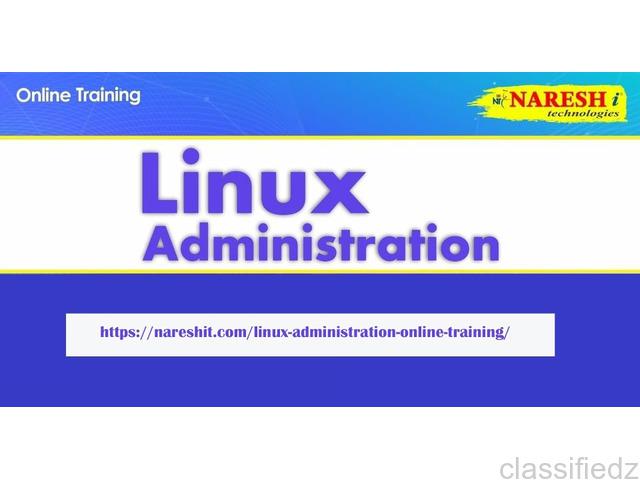
Bangalore (Karnataka)
Why Linux administration path is the future? Identify further about it A Linux career is always fruitful, and it is evergreen for a lot of scenarios and recession-proof. If you are looking forward to having a career in Linux you can be sure of a great future as Linux certified professionals’ requirement is always zooming up, which is good and quite consistent. A course in Linux is a great option for you and can ensure you a luxurious life. And currently, Linux is seeing an ocean of jobs, and mainly for the professionals with system administration skills. All are in the hunt for Talent in Linux. You will find recruiters caking for anyone who has Linux experience. And hence, the demand for Linux professionals is seeing major growth each day. And the development in the tech world is seeing new colors each day. That has now made Linux the best operating system to explore. And if you want to learn all this, you can contact Naresh I Technologies. We offer complete Linux training for all Linux certifications. Naresh I Technologies also is the number one computer training institute in Hyderabad. And it is among the top five computer training institutes in India. If you are planning to go for a course in Linux then you might end up getting a very good job as the requirement for Linux certified experts is huge, and increase more with time. You can search through history, and you will find that Linux professionals have always been in great demand. It’s now becoming more and more common. It is turning now into the default OS for the cloud, mobile, and Big data, which are the trending technologies transforming all the industries. You can contact Naresh I Technologies for your online training in various computer technologies. We provide Linux training in Hyderabad and the USA, and in fact, you can contact us from any part of the world through our phone or online form on our site. Just fill it and submit it, and one of our customer care executives will be contacting you. And what else you get: You have the freedom to choose between the best Linux training institutes and classroom training. Chance to study from one of the best faculties and one of the best computer training institutes in India Nominal fee affordable for all Complete training You get training for tackling all the nitty-gritty of Linux. Both theoretical and practical training. And a lot more is waiting for you. You can contact us anytime for your Linux training and from any part of the world. Naresh I Technologies caters to one of the best Linux training in India. Feel free to contact us anytime. For more details please visit: https://nareshit.com/linux-administration-online-training/
See product

Jaipur (Rajasthan)
Want to participate in Linux training but have no travel budget? The Grras now offers live instructor-led online Linux training that has all the benefits of in-person training, minus the time and cost required by travel. Since the material is the same as for our Linux classroom training and you have got a live instructor,you will be able to actively participate in the class right from your home or office.
Our online Linux courses are delivered using a live audio conference bridge and a live Java-based virtual collaboration tool.Students will be able to put forth questions at any time to the Linux expert teaching the course, see the instructor's slides and terminal screen, share their terminal screen with the instructor during labs, and learn from other students' questions and challenges. The general format for the course includes a constant mix of instruction and hands-on exercises, rotating between the instruction and labs for a total of eight hours of training each day.
The instructor-led online Linux courses have proven to be very successful, with students praising the quality of instruction, interaction, and learning. It is an excellent choice for those who cannot find Linux classroom training from our Linux School in their area and for those who cannot afford to travel to a Linux training center.
Some hardware equipment is also used; Hardware requirements depend on the Linux course. For courses that do not involve kernel work, a recent Linux distribution will usually suffice. Courses that do include kernel work have more stringent requirements. A telephone connection that can be used throughout the class is needed for all online Linux courses.
GRRAS Linux Training and Development Center
219, Himmat Nagar, Behind Kiran Sweets,
Gopalpura Turn, Tonk Road, Jaipur(Raj.)
Email: info@grras.com
http://www.grras.com/
Please fill this form:- http://www.grras.com/online-linux-training.php
See product

Jaipur (Rajasthan)
Our online Linux courses are delivered using a live audio conference bridge and a live Java-based virtual collaboration tool.Students will be able to put forth questions at any time to the Linux expert teaching the course, see the instructor's slides and terminal screen, share their terminal screen with the instructor during labs, and learn from other students' questions and challenges. The general format for the course includes a constant mix of instruction and hands-on exercises, rotating between the instruction and labs for a total of eight hours of training each day.
Apply for Online Linux Training today.
GRRAS Linux Training and Development Center
219, Himmat Nagar, Behind Kiran Sweets,
Gopalpura Turn, Tonk Road, Jaipur(Raj.)
Email: info@grras.com
http://www.grras.com/
Please fill this form:- http://www.grras.com/online-linux-training.php
See product

Jaipur (Rajasthan)
Our online Linux courses are delivered using a live audio conference bridge and a live Java-based virtual collaboration tool.Students will be able to put forth questions at any time to the Linux expert teaching the course, see the instructor's slides and terminal screen, share their terminal screen with the instructor during labs, and learn from other students' questions and challenges. The general format for the course includes a constant mix of instruction and hands-on exercises, rotating between the instruction and labs for a total of eight hours of training each day.
Apply for Online Linux Training today.
GRRAS Linux Training and Development Center
219, Himmat Nagar, Behind Kiran Sweets,
Gopalpura Turn, Tonk Road, Jaipur(Raj.)
Tel: +91-141-3136868, +91- 9983340133, +91-9785598711
Email: info@grras.com
http://www.grras.com/
Please fill this form:- http://www.grras.com/online-linux-training.php
See product

Jaipur (Rajasthan)
Our online Linux courses are delivered using a live audio conference bridge and a live Java-based virtual collaboration tool.Students will be able to put forth questions at any time to the Linux expert teaching the course, see the instructor's slides and terminal screen, share their terminal screen with the instructor during labs, and learn from other students' questions and challenges. The general format for the course includes a constant mix of instruction and hands-on exercises, rotating between the instruction and labs for a total of eight hours of training each day.
For more details please visit:- http://www.grras.com/online-linux-training.php.
Apply for Online Linux Training today.
GRRAS Linux Training and Development Center
219, Himmat Nagar, Behind Kiran Sweets,
Gopalpura Turn, Tonk Road, Jaipur(Raj.)
Email: info@grras.com
http://www.grras.com/
See product

Patna (Bihar)
Ranjan Raja, Information Researcher, Computer Forensics and Mobile Forensics Investigator, Linux Architect (Red Hat), Networking and Network Security Expert (Cisco) Having more than 2 years of experience in Ethical Hacking, Network Security, Computer Forensics, Vulnerability Assessment, Penetration Testing, Red Hat Enterprise Linux, Cisco Router and Switch and Service Provider and seo “search engine optimization”, Pursuing his Bachelors (B.Tech) from Punjab Technical University, Punjab with multiple highest level of certification from world’s leading organizations. Tremendous hands-on working skill set which includes Pentesting,Vulnerability Assessment Cisco Network Infrastructure, Network Securities, Network Exploitation, Red Hat Linux Security. Good communication & interpersonal skills in addition to excellent Team building & leadership skills. Possesses the ability to build and maintain business relationships with decision makers and influencers. Conducted more than 30 different training sessions on various topics related to Cyber Security, Ethical Hacking, Forensic Investigations, Linux and Network Security to an audience comprising Students, Corporate Executives, Law Enforcement Personnel, Entrepreneurs and Technical Specialists. He possesses an in-depth knowledge and insight into today's security risks and tomorrow’s potential threats. His research interests include Computer Security, Networking and Network Security, Data Forensic, and Information Security. Specialities: Cyber Security, Vulnerability and Penetration Testing, Ethical Hacking, Cyber Crime Investigation, Server Administration, Digital Forensics, Disaster Recovery, Designing Networks and Implementing Network Security I can be hired to share my expertise I acquired in the field and help setup, reorganise and automate Linux deployments and for Implementing and Designing Networks and Security
See product

Jaipur (Rajasthan)
An online training program has several benefits that traditional teaching can”t provide.
One of the benefits of online training programs is its flexibility. Since most of the modules are supplied over the Internet, the employees can access them anytime, anywhere. Another benefit of online training programs is its cost-effectiveness. Compared with traditional classes, they offer cheaper expenses since there are minimal requirements.
The content for an online training are also delivered substantially and consistently throughout the entire course. Although a few instructions are given, the content is provided with as much objectivity there is. Without any bias and misinterpretations, the same message will be spread across the board for employees to learn.
For more details about online training please visit :- http://www.grras.com/online-linux-training.php
GRRAS Linux Training and Development Center
219, Himmat Nagar, Behind Kiran Sweets,
Gopalpura Turn, Tonk Road, Jaipur(Raj.)
Email: info@grras.com
http://www.grras.com/
See product

Jaipur (Rajasthan)
An online training program has several benefits that traditional teaching can”t provide.
One of the benefits of online training programs is its flexibility. Since most of the modules are supplied over the Internet, the employees can access them anytime, anywhere. Another benefit of online training programs is its cost-effectiveness. Compared with traditional classes, they offer cheaper expenses since there are minimal requirements.
The content for an online training are also delivered substantially and consistently throughout the entire course. Although a few instructions are given, the content is provided with as much objectivity there is. Without any bias and misinterpretations, the same message will be spread across the board for employees to learn.
For more details about online training please visit :- http://www.grras.com/online-linux-training.php
GRRAS Linux Training and Development Center
219, Himmat Nagar, Behind Kiran Sweets,
Gopalpura Turn, Tonk Road, Jaipur(Raj.)
Email: info@grras.com
See product
-
Next →
