Professional access
Top sales list professional access

India (All cities)
In this eBook, {RSA SecurID Access Certified Professional } Video Learning Resume Publishing Guide you will be getting the already prepared resume template of fresher (for 0-2 Years’ Experience), Mid-experience (2-5 Years’ Experience) & Advance level Experience (5+ Years’ Experience) of aspirants. /nApart from this you will be able to learn about an attractive professional resume publishing features like Resume overview (Resume outline & basic contents). Objective Statements (purpose, traps to avoid, writing formula, & examples), Marketing Your Education (Examples of coursework, projects, & educational skills/knowledge), Marketing Your Experiences (Purpose, writing format, & developing descriptions Action verbs & experience examples Condensing experiences & examples), Closing the Resume - Reference Statements, Resume Critique (General resume guidelines & criteria for critiques), Technology and Resumes (Scanning, emailing, & databases), References (Reference sheet & developing/maintaining references), Cover Letters & Email (Cover letter outline, emailing, & examples). /nMultiple resume examples will be included in this eBook, which are going to help you out in building your professional resume as per your experience, after going through this eBook you won’t require any body help to build and publish your best resume according to your need.
₹ 1.121
See product

Kozhikode (Kerala)
IPSR solutions Learning Services is the training division of IPSR solutions Ltd. a public limited IT company based in Kottayam. Our training division offers both Training and Certification services that cater to a broad spectrum of students ranging from graduates to experienced professionals. Training and Certification services are offered in Red Hat, CISCO, Microsoft and in Software platforms. We provides short term professional training programs under Microsoft, Cisco and Red Hat platforms. Cisco Certified Network Professional is for those who would like a professional certification in the networking field. CCNP test your skill in installation, configuration and maintaining larger networks. The protocols that you need to be proficient in are EIGRP, OSPF, IS-IS, BGP. Route Redistribution, Route summarization, Advanced Access Lists, VLANs, Ethernet. It indicates advanced knowledge of networks. In order to appear for CCNP a pass in CCNA is a perquisite. It requires four exams which may be taken in any order. call:9037210309 visit us on: www.ipsr.edu.in
See product

Hyderabad (Andhra Pradesh)
If you want to build your professional career in warehouse management then learning [SAP EWM]will guide you to build a successive career. [Babu Tech]provides you the [SAP EWM Training in Hyderabad], Bangalore, Chennai, Delhi with quality inputs. [SAP EWM Online Access (EWM 9.4, EWM 9.5, EWM on S4HANA)] [SAP EWM on S/4 HANA Online Access] [SAP EWM Server Access] [SAP EWM Server Access Hyderabad] [SAP EWM 9.5 Server Access] [SAP EWM Server Access For Practice] [SAP EWM online Server Access] (We are providing Access for SAP All Modules). 24/7 HI-SPEED CONNECTIVITY POWER BACK UP ALSO. SAP servers Access are Available for testing, training & practice purposes with 24*7 Technical support. For more details please call to Below Numbers. Contact Our Support Team BABU TECHNOLOGIES CONTACT:+91 96422 20077 WhatsApp:+91 96422 20077 Email ID: saplogin7@gmail.com http://babutechnologies.in/
See product

Pune (Maharashtra)
SAP BUSINESS OBJECT COURSE CONTENT Traning at learning hub Magarpatta city /FC Road Pune (+91-93257-93756) www.learninghub.co.in SAP BUSINESS OBJECT COURSE CONTENT SAP Business Objects 3.0,3.1 Training Course Download PDF This course will cover following Topics A. SAP Business Objects Universe Designer B. SAP Business Objects Web Intelligence A. SAP Business Objects Universe Designer • Understanding BusinessObjects Universes - BusinessObjects universe concepts - Understanding universe development cycle • Creating the Basic Universe - Getting started t- create the universe • Building the Universe Structure - Create the universe structure - Defining joins in a universe • Dimension Objects - Understand classes and objects - Creating classes and objects • Measure Objects - Measure object concepts - Creating measure objects • Loops in a Universe - Understanding loops concept - Resolving loops using aliases - Resolving loops using contexts • Understanding and Resolving SQL Traps - Understanding SQL traps and universes - Detecting and resolving chasm traps - Detecting and resolving fan traps • Applying Restrictions on Objects - Restricting the data returned by objects • Using @functions with Objects - Defining @functions - @prompt - @prompt syntax - @select - @where - @aggregate_aware • Hierarchies - Hierarchies and universes concept - Working with hierarchies • Lists of Values - Creating a list of values - Working with LOVs in Universe Designer - Creating a cascading LOV • Derived Tables and Indexes - Derived tables concept and its use - Applying index awareness • Linking Universes - Linked universe concept - Creating links between universes • Universe Access Restrictions - Setting access restrictions on a universe • Universe Management - Documenting universes - Deploying universes - Maintaining universes • Web Intelligence Intr- - Web Intelligence concepts • Creating Web Intelligence Documents with Queries - Creating a new report - Editing Report query - Understanding query properties • Restricting Data Returned by a Query - Restricting data with query filters - Predefined query filter - Single-value query filter - wildcards in query filters - prompts - complex filters • Designing Web Intelligence Reports - Working with Web Intelligence documents - Displaying data in tables and charts - Creating tables - Working with tables - Presenting data in free-standing cells - Presenting data in charts • Various features of WebI in Reports - Breaks, calculations - Sorts - Formatting breaks and cross tabs - Report filters - Ranking data t- see top or bottom values - Tracking data changes - Using alerters t- highlight information - Organizing a report int- sections - Copying data t- other applications • Formatting Reports - Formatting documents - Formatting charts • Calculating Data with Formulas and Variables - Explaining formulas and variables - Using formulas and variables • Using Multiple Data Sources - Synchronizing data from multiple data sources - Creating multiple queries in a document - Synchronizing data with merged dimensions - Using a personal data provider • Analyzing Data - Analyzing the data cube - Drilling in Web Intelligence documents - Setting Web Intelligence drill options • Managing and Sharing Web Intelligence Documents - Exporting documents t- the CMS - Managing documents in InfoView - Viewing a Web Intelligence document in InfoView - Sharing Web Intelligence documents - Setting InfoView preferences - Web Intelligence report panels Download PDF Please Contact- Learning Hub, S-12,Destination Centre, 2nd Floor, Above HDFC Bank, Next to Noble Polyclinic, MAGARPATTA CITY, PUNE – 411013, PH: +91- 93257-93756. Skype id : learning.hub01 Email: learninghub01@gmail.com www.learninghub.co.in SAP Bo Online Training, SAP Bo Class Room Training, SAP Bo Training in Magarpatta City, SAP BO Jobs and Placement, SAP BO Remote Support, SAP BO Online Help, SAP BO Videos training, SAP BO training by Learning Hub, Fast track classes in SAP BO, Best SAP BO training institutes in Pune, Best Faculty in SAP BO, Best online Faculty in SAP BO, Professional classroom training in SAP BO, Professional online training in SAP BO, SAP BO Certification, SAP BO training in Dubai, SAP BO Training in Melbourne, SAP BO Training in Dubai, SAP BO SOLMAN Training, SAP BO Training, SAP BO Training, SAP BO Online Training, SAP BO certfication and support
₹ 25
See product
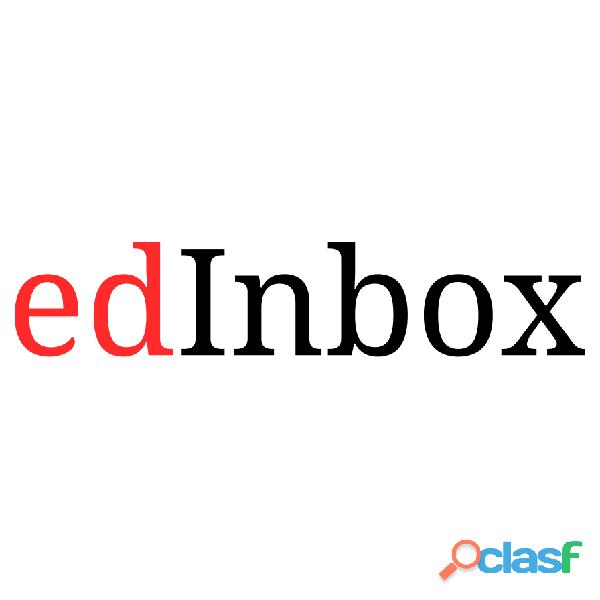
Gurgaon (Haryana)
In today's dynamic business environment, keeping up with the latest trends and developments is essential for professionals, executives, entrepreneurs, and stakeholders alike. With the ever-evolving landscape of industries, staying informed about market shifts, regulatory changes, and innovative practices is crucial for adaptation and success. Fortunately, platforms like Education Insight provide a comprehensive hub for all business-related news and media, ensuring you stay ahead of the curve and empowered in your industry. Education news encompasses a wide array of topics, ranging from market analysis and financial updates to insights on industry trends and corporate strategies. It also covers stories about companies, startups, emerging technologies, and advancements in business methodologies. Staying abreast of business news helps decision-makers make informed choices, implement effective strategies, and navigate the complexities of the marketplace. Education media, comprising articles, videos, podcasts, and infographics, plays a pivotal role in disseminating information and fostering discussions within the business community. Whether it's exploring disruptive technologies, showcasing successful business models, or discussing challenges facing industries, business media provides valuable insights and resources to enhance decision-making and organizational performance. Education Insight stands out as a leading platform dedicated to providing comprehensive coverage of business news and media. Here's why it should be your preferred resource: Diverse Content: Education Insight offers a diverse range of content, including articles, interviews, videos, and podcasts, covering various aspects of business across different sectors and regions. Whether you're interested in finance, marketing, technology, or entrepreneurship, you'll find relevant and engaging content on Education Insight. Timely Updates: In the fast-paced world of business, staying updated is imperative. Education Insight delivers timely updates on the latest developments in the business world, ensuring you're always informed about market trends, regulatory changes, and industry disruptions. Whether it's breaking news or in-depth analysis, you can rely on Education Insight to keep you ahead of the curve. Expert Insights: Education Insight features contributions from experts and thought leaders in various industries. From seasoned executives and analysts to industry influencers and policymakers, you'll gain valuable insights and perspectives that can inform your business strategies and decision-making. Interactive Community: Engage with a dynamic community of professionals, executives, entrepreneurs, and industry experts on Education Insight. Share your ideas, seek advice, and participate in discussions on topics relevant to your business interests. Connect with like-minded individuals and expand your professional network. User-Friendly Interface: Education Insight offers a user-friendly interface that makes navigation seamless and content discovery effortless. Whether you prefer reading articles, watching videos, or listening to podcasts, you can access everything with ease on Education Insight. In an ever-changing business landscape, staying informed is paramount for success. Education Insight provides a comprehensive platform where you can access the latest business news and media, engage with experts and peers, and stay updated on the trends shaping the future of industries. Whether you're an executive seeking market insights, an entrepreneur exploring new opportunities, or a professional staying ahead in your field, Education Insight has you covered. Visit Education Insight today and stay ahead in the global business conversation!
See product
2 photos

India (All cities)
QuickBooks error appears when you want to access a company file. If you try to access a company file, and an error code occurs on the PC, stating- QuickBooks is unable to open or access the company file. Thus, the error also recommends that another QB user may already opened the file. So, if you want to fix the error or you need a professional assistance, then you can call us on our toll free Quickbooks Support Phone Number+1(888) 927-1968 today. We have the expertise and experience to fix your errors in the least time.
See product

Chennai (Tamil Nadu)
If you are looking for No.1 SALESFORCE Training Institute in Chennai? Call +91 80562-76776 for the TWO FREE SALESFORCE DEMO CLASS. SALESFORCE it’s provides to access some of the largest features utilized by small to large scale industries in the world and even for businesses. The companies are creating use of this SALESFORCE facility for major industries. SALESFORCE Online Training Chennai: Since many organizations are creating the use of most effective SALESFORCE applications they required a professional who is having knowledge of developing its SALESFORCE Applications environments. At PERIDOT SYSTEMS we are making such a professional with exclusively SALESFORCE Courses in Chennai. Our qualified and trained faculties can train you a technology in a more positive manner. SALESFORCE Certification in Chennai screened own syllabus, which will develop you SALESFORCE certified professional in quickest time. This is the very unique features of our SALESFORCE Training in Chennai. We have faculties who can clear skill and knowledge about all the concepts of both development domains. Which made, us the No.1 among the SALESFORCE Courses in Chennai. The facilities, you would like to get on joining developer certification SALESFORCE at PERIDOT SYSTEMS is, 1. Reduced Batch Members 2. 100% Practical Classes 3. Comfortable Ambience 4. Flexible Batch Timings 5. Any Time Lab Facility 6. 100% Placement Support 7. Carrier Guidance Program 8. Free Software Installation 9. Unlimited Lab Facility 10. Tie-up with 127 Leading Companies 11. One Year Technical Support Our dedicated trainer’s would give you the genuine and proper commitment throughout our SALESFORCE Training at PERIDOT SYSTEMS. If you have really interested to start your SALESFORCE career. Our capabilities in certification students just enroll for FREE SALESFORCE demo class. It’s more than the enough to prove, that we are the No.1 at SALESFORCE Training in Chennai. http://www.peridotsystems.in/salesforce-training-in-chennai.php
Free
See product

India
http://www.peridotsystems.in/Java-j2ee-training-in-chennai.php If you are looking for Best JAVA Training Institute in Chennai? Call +91 80562-76776 for the TWO FREE JAVA DEMO CLASS. JAVA it’s provides to access some of the largest features utilized by small to large scale industries in the world and even for businesses. The companies are build utilize of this JAVA facility for major Organization. JAVA Online Training Chennai: Since many organizations are creating the use of most effective JAVA developments they required a professional who is having knowledge of developing its JAVA Applications environments. At PERIDOT SYSTEMS we are making such a professional with exclusively JAVA Courses in Chennai. Our qualified and trained faculties can train you a technology in a more positive manner. JAVA Certification in Chennai screened own syllabus, which will develop you JAVA certified professional in quickest time. This is the very unique features of our JAVA Training in Chennai. We have faculties who can clear skill and knowledge about all the concepts of both development domains. Which made, us the No.1 among the JAVA Courses in Chennai. The facilities, you would like to get on joining developer certification JAVA at PERIDOT SYSTEMS is, 1. Reduced Batch Members 2. 100% Practical Classes 3. Flexible Batch Timings 4. Comfortable Ambience 5. Any Time Lab Facility 6. Carrier Guidance Program 7. 100% Placement Support 8. Free Software Installation 9. Tie-up with 127 Leading Companies 10. Unlimited Lab Facility 11. One Year Technical Support Our dedicated trainer’s would give you the genuine and proper commitment throughout our JAVA Training at PERIDOT SYSTEMS. If you have really interested to start your JAVA career. Our capabilities in certification students just enroll for FREE JAVA demo class. It’s more than the enough to prove, that we are the No.1 at JAVA Training in Chennai.
Free
See product

Chennai (Tamil Nadu)
NO:1 CCNP TRAINING INSTITUTE IN CHENNAI “PERIDOT SYSTEMS”... Peridot systems proud to introduce the real time based ccnp training in Chennai adyar...You need any information about the course syllabus details please contact papitha (8056102481)... Website: www.peridotsystems.in BENEFITS: • We provide practical based training. • We offer online and corporate training • We offer weekdays and weekend batches • We provide two days free demo classes by experienced trainers. Course Syllabus: Cisco Certified Network Professional (CCNP) • Basic Quality of Service (QoS) • Switch security • Network access restriction • Campus switched networks • Wireless access • Voice over Internet Protocol (VOIP) For more information please contact, No’s: 8056102481/9600063484, 044-42115526 (papitha) Mail id: Papitha.v@peridotsystems.in TAGS: CCNP Training institute in Chennai with placement| Best CCNP Training in Chennai | Best Training for CCNP
See product

Adilabad (Andhra Pradesh)
TIBCO BusinessWorks Online Training Registration Types: Instructor-Led Regular Online (Limited Persons Per Group) Training Instructor-Led Online On Demand Training ( 1-1 or Corporate Training ) Benefits Of TIBCO BusinessWorks Online Training at VirtualNuggets Scenario Oriented Training Materials and Certification Guidance Access For Hands-On Customized Course Agenda For TIBCO Live-Support During Sessions Hours Why Attend VirtualNuggets Training ? 100 % Quality Assurance,Class is taught By Certified Working Professional. Our teaching style is entirely hands-on. You'll have access to our desktop screen and will be actively conducting hands-on labs on your desktop.
See product

Adilabad (Andhra Pradesh)
TIBCO AMX BW Online Training TIBCO BusinessWorks Online Training Course Overview: TIBCO ActiveMatrix BusinessWorks (BW) is TIBCO's enterprise platform for implementing world-class integration solutions.TIBCO has been market leader in MIDDLEWARE Solutions. In this Training, participants acquire key skills needed to solve integration challenges using this platform. Each session would be containing theoretical session and LAB thereafter. Once the TIBCO ActiveMatrix BusinessWorks Training is over participant would be able to build, deploy ,monitor complex solutions in TIBCO. What Is TIBCO ActiveMatrix BusinessWorks ? TIBCO ActiveMatrix BusinessWorks is a robust and highly scalable platform that can be used to develop new services, automate business processes, and integrate applications – minimal code required. Enterprise-Ready: Proven. Scalable. Reliable: As TIBCO's flagship, industry-leading platform, ActiveMatrix BusinessWorks is currently used by thousands of companies worldwide – most notably serving as the foundation for several of the largest mission-critical, service-oriented business applications in production today. TIBCO BusinessWorks Online Training Registration Types: Instructor-Led Regular Online (Limited Persons Per Group) Training Instructor-Led Online On Demand Training ( 1-1 or Corporate Training ) Benefits Of TIBCO BusinessWorks Online Training at VirtualNuggets Scenario Oriented Training Materials and Certification Guidance Access For Hands-On Customized Course Agenda For TIBCO Live-Support During Sessions Hours Why Attend VirtualNuggets Training ? 100 % Quality Assurance,Class is taught By Certified Working Professional The class is taught by an experienced TIBCO practitioner who will teach you the essentials you need to know to kick-start your TIBCO career. Our training make you more productive with your TIBCO assignments. Our teaching style is entirely hands-on. You'll have access to our desktop screen and will be actively conducting hands-on labs on your desktop.
See product

Chennai (Tamil Nadu)
We are providing world class training in VM WARE and we are having experienced trainers. LCD equipped classroom and system is provided for each individual. Low cost is offered in our institute when compared to other training institute. Online and corporate training are provided by our expert trainers. WHY PERIDOT? • Flexible timings • Limited batch size • Technical support is provided for more than 1 year • Free software installation • Free professional resume preparation • Placement oriented training • Interactive classes • Fast response • Lab can be access for more than 6 months • Certification is provided at free of cost VM WARE VMware programming gives a totally virtualized arrangement of equipment to the visitor working system.VM ware programming virtualizes the equipment for a feature connector, a system connector, and hard circle connectors. SYLLABUS OF VM WARE • Configure ESXi/ESX • Networking • Storage • Access control • Scalability • Configuration manager • Virtual machines • High availability and data protection • VM ware introduction • Installing vm ware using the server • Resource monitoring • Installing ESX If you want to know the detail information on VMWARE syllabus please visit our website www.peridotsystems.in MOBILE NO: 8056102481 MAIL ID: papitha.v@peridotsystems.in
See product

Hospet (Karnataka)
IMP COMMUNICATION to Existing CFP Aspirants Classroom / Video Learning participants, PFA summary of expectations setting done before joining / during training sessions. Pls read it thoroughly before me...Expectations settings from my side to avoid future conflict. 1. Our Relationship will be Guru / Coach & Aspirant / Student (not a buyer - Seller)...I wil help you to become Personal Finance Domain expert (True Financial Planner) and passing exams will be byproducts provided your follow my guidelines in spirit. 2. Min 20 hrs / week Time Investment for Regular Pathway Aspirants for 9 months / Challenge pathway for 6 months to achieve domain expertise in Comprehensive Financial Plan construction and passing exams. 3. Video Learning Kit Aspirants will get the right to access password protected Video Learning for 3 months (Only 1 window based PC allowed). We will charge 10k extra for additional one month extension. 4. Classroom / Video Learning participants will right to access the Study Notes / Solutions password for limited period to 9 months...post will charge 5k for each months extension of passwords / Post Training supports. 5. Practical Application of Learning: Meeting 1 person every day and doing Goal based Financial Planning to get depth of subject matter ( We will provide Handouts) 6. Post Training Supports through phone/mail/one to one queries handling till you complete CFP max. 12 months from start date of 1st training session. 7. Queries handling time between 1pm to 6pm (Monday to Friday)...No queries will be entertained on Saturday & Sunday...You have to 1st mail / whatsapp queries and we will reply by end of next working day. (Note : I am a Human not the Robot so if i am travelling / Busy in other professional commitments / Non well / Engaged in Social activities...no support provided during that period) 8. You have to follow all guideline (will be given during training / post training period) to be followed in spirit...Pls note that you are doing CFP 1st time in life and Mr. Keyur Shah has produced 261+ CFPs. We will welcome suggestions but Mr. Keyur Shah's decision will be final. 9. Monetary Investments A) Classroom FEE 65k OR Video Learning Kit FEE 52k...visit website for more details. www.theCFPaspirantClubIndia.Com B) You need to pay 30k to 40k to FPSB India for Registration / Exams / Certification/ Calculator 2k ...Visit www.fpsbindia.org for more details
₹ 45.000
See product

Pune (Maharashtra)
Boost your Career by joining – TIP, India’s No.1 Online and Classroom Digital Marketing Courses and Internship provider. You’ll get access to all new 50 Digital Marketing Course Modules. Being the Pioneer and a Leading Organization for Professional Digital Marketing Courses in pune since 2011 – TIP offers you the most advanced and effective Digital Marketing Classes in Pune, Wakad and Pimpri-Chinchwad. Enhance your Career and skills by attending 100-150 Hours Program, 5 Live Projects, 50 Updated Modules, Live Training with Recording, Certifications, Personal Attention, Life-Time Training Access, Internship Certification, Affordable fees, 100% Placement Assistance, 50 Tools with Free Domain and Hosting for a Year. Email info@traininginstitutepune.in
See product

Pune (Maharashtra)
Linux Course Content at Learning Hub (+91-9325793756) www.learninghub.co.in 1.Introduction to Unix & Linux • History of Unix & Linux • Basic Concepts of Operating Systems, Kernel, shell and file system structure • Basic Concepts of Linux • Basic Commands of Linux • Advanced Linux Commands 2.Installation of Linux • Interactive Installation • Kickstart Installation • Network based Installation • 3.Startup and Shutdown scripts • Boot Sequence • Kernel Initialization • INIT Process 4.Software Package Administration • Installing and deleting software packages • Querying and updating software packages 5.Dynamic Host Configuration Protocol (DHCP) • Configuring Linux as DHCP server • Configuring various clients for dhcp server (Windows & Linux) • 6.NFS • Configuring NFS server • Mounting NFS exports on NFS clients 7.Network Information Service (NIS) • Basics of NIS • Configuring NIS master server, slave server and client • Creating NIS users • 8.DNS with Bind • Basis of Internet • Basic of DNS and BIND • Configuring DNS primary server, and secondary servers • Configuring DNS for multiple domains and sub domains • Configuring various clients ( Windows & Linux) • 9.Web Server ( Apache) • Basics of web service • Introduction to Apache • Configuring Apache for main site • Configuring Apache for multiple sites using IP-based, port-based and name-based virtual hosting 10.FTP server (vsftp daemon) • Basics of File Transfer protocol • Configuring samba to act as member server for Windows Network • Configuring samba service for file sharing with windows systems 11.RAID (Redundant Array of Inexpensive Disks) • Implementing RAID on Linux • Pre installation / Post Installation • RAID levels (0, 1, and 5) configuration using RAID tools. 12.Disk Partitioning and Mounting File System • Using fdisk, disk druid utilities for disk partitioning • Using mkfs, dd commands to create file systems • Mounting various file systems • Auto mounting of file system • Logical Volume Manager (LVM) 13.Quotas • Enabling Quotas on partitions • Creating Quotas for users • Auditing quotas 14.Introduction to Graphical Environment • Use and customize the GNOME interface • Perform command tasks using the GNOME GUI • Launch applications from command line and GNOME interface • Customize X Window System 15.User and group administration • Creating and deleting users from the system • Modifying users profile • Creating and deleting groups • Important system files related to user administration 16.Advanced file permissions (ACL) • Assigning advanced files permissions i.e. SUID, SGID and Sticky bit • Creating, modifying and deleting ACL's 17.Backup and recovery • Introduction to various types of backup media • Backup and restoring data using dump / restore commands • Backup and restoring using tar and cpio commands • Automation of Jobs • 18.Securing your Linux Server • Implementing local security • Implementing network security • Implementing data security • Basic elements of Fire Wall using IP Tables • Configuring proftpd for anonymous ftp services 19.Mail Server(SMTP,POP3,IMAP) • Basics of Mail servers • Configuring SMTP services • Configuring POP3/IMAP service on Linux • Integrating Antivirus and Antispam. 20.Proxy Server (Squid) • Basics of proxy services • Configuring proxy services • Creating ACL's for controlling access to internet 21.Samba service • Basics of file sharing in Windows 22.Web Based Administration • Installing Webmin on Linux • Administrating the Linux machine remotely • Using Webmin as a Tool for configuring various services on Linux 23.Troubleshooting your system • Recovering the super user password • Recovering the boot loader (GRUB) • Troubleshooting Xserver problems • Troubleshooting network related problems Please Contact Learning Hub, S-12,Destination Centre, 2nd Floor, Above HDFC Bank, Next to Noble Polyclinic, MAGARPATTA CITY, PUNE – 411013, PH: +91- 93257-93756. Skype id : learning.hub01 Email: learninghub01@gmail.com www.learninghub.co.in Linux Course Online Training, Linux Course Class Room Training Linux Course Training in Magarpatta City, Linux Course Jobs and Placement, Linux Course Remote Support, Linux Course Online Help, Linux Course Videos training, Linux Course Training by Learning Hub, Fast track classes in Linux Course, Best Linux Course training institutes in Pune, Best Faculty in Linux Course, Best online Faculty in Linux Course, Professional classroom training in Linux Course, Professional online training in Linux Course, Linux Course Certification, Linux Course training in Dubai, Linux Course Training in Melbourne, Linux Course Training in Dubai, Linux Course Training, Linux Course Workflow Training, Training, Linux Course Online Training, Linux Course certfication and supporta
₹ 25
See product

Pune (Maharashtra)
Linux Administration Syllabus Linux Administration Syllabus Course ContentTraning at learning hub Magarpatta city /FC Road Pune. (+91-93257-93756) www.learninghub.co.in Introduction to Unix & Linux History of Unix & Linux Basic Concepts of Operating Systems, Kernel, shell and file system structure Basic Concepts of Linux Basic Commands of Linux Advanced Linux Commands Installation of Linux Interactive Installation Kickstart Installation Network based Installation Startup and Shutdown scripts Boot Sequence Kernel Initialization INIT Process Software Package Administration Installing and deleting software packages Querying and updating software packages Dynamic Host Configuration Protocol (DHCP) Configuring Linux as DHCP server Configuring various clients for dhcp server (Windows & Linux) NFS Configuring NFS server Mounting NFS exports on NFS clients Network Information Service (NIS) Basics of NIS Configuring NIS master server, slave server and client Creating NIS users DNS with Bind Basis of Internet Basic of DNS and BIND Configuring DNS primary server, and secondary servers Configuring DNS for multiple domains and sub domains Configuring various clients ( Windows & Linux) Web Server ( Apache) Basics of web service Introduction to Apache Configuring Apache for main site Configuring Apache for multiple sites using IP-based, port-based and name-based virtual hosting FTP server ( vsftp daemon) Basics of File Transfer protocol Configuring proftpd for anonymous ftp service Mail Server(SMTP,POP3,IMAP) Basics of Mail servers Configuring SMTP services Configuring POP3/IMAP service on Linux Integrating Antivirus and Antispam. Proxy Server (Squid) Basics of proxy services Configuring proxy services Creating ACL's for controlling access to internet Samba service Basics of file sharing in Windows Configuring samba to act as member server for Windows Network Configuring samba service for file sharing with windows systems RAID (Redundant Array of Inexpensive Disks) Implementing RAID on Linux Pre installation / Post Installation RAID levels ( 0, 1, and 5) configuration using RAID tools. Disk Partitioning and Mounting File System Using fdisk, disk druid utilities for disk partitioning Using mkfs, dd commands to create file systems Mounting various file systems Auto mounting of file system Logical Volume Manager (LVM) Quotas Enabling Quotas on partitions Creating Quotas for users Auditing quotas Introduction to Graphical Environment Use and customize the GNOME interface Perform command tasks using the GNOME GUI Launch applications from command line and GNOME interface Customize X Window System User and group administration Creating and deleting users from the system Modifying users profile Creating and deleting groups Important system files related to user administration Advanced file permissions (ACL) Assigning advanced files permissions i.e. SUID, SGID and Sticky bit Creating, modifying and deleting ACL's Backup and recovery Introduction to various types of backup media Backup and restoring data using dump / restore commands Backup and restoring using tar and cpio commands Automation of Jobs Securing your Linux Server Implementing local security Implementing network security Implementing data security Basic elements of Fire Wall using IP Tables Web Based Administration Installing Webmin on Linux Administrating the Linux machine remotely Using Webmin as a Tool for configuring various services on Linux Troubleshooting your system Recovering the super user password Recovering the boot loader (GRUB) Troubleshooting Xserver problems Troubleshooting network related problems. Please Contact- Learning Hub, S-12,Destination Centre, 2nd Floor, Above HDFC Bank, Next to Noble Polyclinic, MAGARPATTA CITY, PUNE – 411013, PH: +91- 93257-93756. Skype id : learning.hub01 Email: learninghub01@gmail.com www.learninghub.co.in Linux Administration SyllabusOnline Training, Linux Administration SyllabusClass Room Training, Linux Administration SyllabusTraining in Magarpatta City, Linux Administration SyllabusJobs and Placement, Linux Administration SyllabusRemote Support, Linux Administration SyllabusOnline Help, Linux Administration SyllabusVideos training, Linux Administration Syllabustraining by Learning Hub, Fast track classes in, Best Linux Administration Syllabustraining institutes in Pune, Best Faculty inLinux Administration Syllabus, Best online Faculty in Linux Administration Syllabus, Professional classroom training in Linux Administration Syllabus, Professional online training in Linux Administration Syllabus, Linux Administration SyllabusCertification, Linux Administration Syllabustraining in Dubai, Linux Administration SyllabusTraining in Melbourne, Linux Administration SyllabusTraining in Dubai, Linux Administration SyllabusTrainingLinux Administration SyllabusWorkflow TrainingLinux Administration SyllabusTraining, Linux Administration SyllabusOnline Training, Linux Administration Syllabus cacertfication and support
₹ 25
See product

Chennai (Tamil Nadu)
We are the leading Oracle training institute in Chennai with feasible cost. Excellent training is provided by certified professional trainers and we placed 80% of students in top IUT companies. We are providing both online and classroom training for fresher and working persons. BENEFITS OF PERIDOT • Fast response • Practical oriented classes • Free professional resume preparation • 100% placement • Job oriented training • Week days and weekend classes • LCD equipped classroom • System is provided for each individuals • Aptitude online test also conducted in our institute ORACLE Clients of Oracle databases allude to the server-side memory-structure as the SGA (System Global Area). The SGA normally holds reserve data, for example, information supports and client data. SYLLABUS OF ORACLE • SQL • Managing schema objects • Controlling user access • Hierarchical retrieval • Managing data in different time zone • Regular expressions • PL/SQL • Interacting with oracle structures • Declaring variables • Regular expressions support • Control structures • Creating oracle data base • Locking mechanism • Managing undo data • ADDM • Backup and recovery concept • Performance management • Clusters • Automatic task with scheduler If you want to know the detailed syllabus in oracle, then visit our website www.peridotsystems.in MOBILE NO: 8056102481 MAIL ID: papitha.v@peridotsystems.in
See product

Chennai (Tamil Nadu)
We the Informatica training in Chennai help to change the career of people towards success who did Informatica training course. Informatica tutorial training is offered by real time IT professional experts and they are having more than 7 years of experience. Informatica interview questions are given by trainer to students to clear the interview rounds in MNC’s company at the end of each and every class session. Students of Informatica Course in Chennai got jobs on informatica field with good salary package. Fringe Benefits of Informatica training Course Hands on Real time training with live examples Help to modify your domain from Non IT to IT field Recent technology information provided by trainer Lab is unlimited for practical class to access throughout Informatica course Real time project domain communicated in banking, Financial,supply chain management,Retail and other domains. 24*7 Technical Guidance from us 89% of Students of our informatica course in Chennai got placement in level 3 to level 5 companies with good salary package.Here at Informatica training in Chennai Adyar Offer world class training at IT Standard level in an excellent environment. Positive Reviews given by our Informatica training center in Chennai Students who learnt from experts professional trainer.Informatica growth has been the most from past 4-6 years in the global and it is recognized as famous technology in Business Intelligence global by informatica ETL power centre. For more course information,Call 9566293201 or visit our website www.peridotsystems.in/informatica-training-in-chennai.php
See product

India
QA Testing Course Content:
MANUAL TESTING
SDLC
1. What are the different phases of SDLC?
2. How does the process of Software Development Start?
3. Project Initiation
4. Requirement Gathering and Analysis
5. What is Requirement document and what it contains?
6. What is use case document and what it contains?
7. What is Basic path and Alternate Path?
8. Role of Business Analyst
9. Example for explaining each phase
10. Role of technical specification team
11. What is Technical specification document?
12. What is System Design?
13. Role of Design team
14. What is design document?
15. Role of architecture team
16. System development
17. Role of development team
18. Deliverable of Development phase
19. System testing
20. Role of testers and types of testing
21. User acceptance testing
22. System deployment
23. System maintenance
24. Events in the maintenance phase like bug fixes
25. STLC
26. How are the phases of STLC carried out?
27. What is testing?
28. Role of testers
29. Why do we need to test?
30. Activities involved in the testing phase
31. What is test plan and test case document?
32. Steps of test case execution
33. What does test case document contain?
34. How to write test case document?
35. What is required to test any application?
TEST CASES
1. What is test case?
2. What does test case document contain?
3. How to write test case document?
4. Different test case techniques
TEST PLAN
1. What is Test Plan?
2. How to write test plan document?
3. What does the test plan document contain?
4. Who writes and approves the test plan document?
5. How manage the test case documents?
6. What is the pass/fail criterion?
TYPES OF TESTING
1. Different Phases of testing
2. What is unit testing?
3. What is Minimum acceptance testing?
4. What is integration, system and system integration testing?
5. What is User acceptance testing?
6. What is Regression Testing?
DEFECT ANALYSIS
1. What is a defect?
2. Various Defect tracking tools
3. How to use the defect tracking tools?
4. How to enter the details of defect in the defect tracking tool?
5. How to identify a defect?
What is severity and priority?
TRACEABILITY MATRIX
1. What is Traceability Matrix[TM]?
2. Who Prepares the TM document?
3. What is the reference for writing TM?
4. What is the use of TM?
5. What is present in the TM document?
6. Sample TM
7. Tools used for developing TM
Various Teams and their Roles
1. Configuration Management Team
2. Role of configuration management team
3. What is Deployment?
4. Deployment Team
5. Role of Deployment team
6. Version Control
7. Various version tools and its usage
8. Difference between QC and QA
9. What is automation testing?
10. Why, what and when to automate?
11. Various tools used for automation testing
MANAGEMENT TOOL
QUALITY CENTER
1. Introduction to Quality Center
2. What is Quality Center ?
3. Why to use Quality Center
4. Version of Quality Center
5. Overview of quality Center user interface
6. Various tabs in Quality center
7. Requirement Module
8. Requirement Module Overview
9. Creating Requirement tree
10. Creating Parent & Child requirements
11. Understanding the Description tab
12. Understanding the History tab
13. Uploading attachments to requirement
14. A glance at various columns in requirement
15. Types of views in requirement module
16. Requirement grid view
17. Requirement coverage view
18. Test Plan Module
19. Creating folder structure
20. Create test cases
21. Requirement coverage
22. Test Lab Module
23. Overview of Test Lab
24. Detail of various tabs
25. Creating folders
26. Creating Test sets
27. Adding test cases
28. Different columns in Execution Grid
29. Execution Flow tab
30. Scheduling Test runs
31. Test Set Properties tab
32. Linked Defects tab
33. Running Tests manually
34. Running Tests automatically
35. Viewing Test results
Quality Center Defects
Overview of Defects
1. Creating defects after test execution
2. Adding defects in defect module
3. Creating defects during test execution
4. Linking Defects
5. How to close a defect
6. Closing defects after retest
7. Mailing the defects
8. Quality Center reports & graphs
9. Why Reports & Graphs?
10. How to create reports & graphs for Analysis?
AUTOMATION TESTING: QUICK TEST PROFESSIONAL
1. Introduction to QTP
2. What is QTP
3. Prepare Before Automation
4. Application Under Test
5. First look at Add-Ins for QTP
6. Understanding the QTP User Interface
Setting up preferences in QTP before recording.
1. Different versions of QTP(Text based)
2. Difference between QTP 9.0 and QTP 8.2.
3. Difference between QTP 9.2 and QTP 9.0
4. Difference between QTP 9.5 and QTP 9.2.
• Record and run a script
• Record a simple script
• Save the script
• Run the test script
• Understand the result
Introduction to Object Repository
1. What is Object Repository
2. Types of Object Repository
3. Object Repository Manager
4. Associating shared Object Repository with test
5. Shared Object Repository
6. Local Object Repository
7. Create a shared Object Repository
8. Add objects to shared Object Repository
9. Save an shared Object Repository
10. Modify the shared Object Repository
11. Comparing Local and Shared Object Repository
Synchronization
1. What is Synchronization
2. Synchronization in QTP
3. Add Synchronization Steps for an Object
Check Point
1. What is Check Point
2. Using Standard Check Point
3. Using Text Check Point
4. Using Access ability check point
5. Using XML Check Point
Database checkpoint
1. What is database checkpoint
2. Writing SQL Query using Microsoft Query
3. Parameterize a database checkpoint
4. Output Values
5. What is Output value
6. Using Standard Output value
7. Using Text Output value
8. Using Database Output value
9. Using XML Output value
Data Driven Test
1. What is Data Driven test
2. What is Parameterization
http://trainingforu.blogspot.in/
Contact Person: Ashwini (M) 09620914455.
Email: ashwini.hbst@gmail.com
For More Details: Contact or Consult Our Office Once.
See product

India
Hi,
Description:
Little bit history about SAS:
SAS is the world's leader in business analytics software, delivering the breakthrough technology you need to transform the way you do business. Our software provides one integrated process for analyzing data from every source and gaining the predictive power to drive change at every level.
SAS is the market leader in providing a new generation of business intelligence software and services that create true enterprise intelligence. SAS solutions are used at more than 40,000 sites – including 96 of the top 100 companies on the FORTUNE Global 500® – to develop more profitable relationships with customers and suppliers; to enable better, more accurate and informed decisions; and to drive organizations forward. SAS is the only vendor that completely integrates leading data warehousing, analytics and traditional BI applications to create intelligence from massive amounts of data. For nearly three decades, SAS has been giving customers around the world The Power to Know®.
We are offering the best training in SAS. We have the best trainer with over 6+ years of IT related experience. We are the best in the industry. We offer the course cost effectively and maintain high quality of training.
Faculty: Mr.Krishna Prasad (having 7+ yrs of real time experience & Advansed SAS Certified Professional)
The course consists of the following modules:
1. BASE/SAS AND BASE SAS/PROCEDURES.
2. SAS/GRAPHS.
3. ORACLE SQL Concepts.
4. SAS/SQL.
5. SAS/REPORTS AND TABULATIONS.
6. SAS/MACROS.
7. SAS/ODS.
8. SAS/ACCESS.
9. SAS/STAT.
10.SAS/DATA WAREHOUSE.
11.SAS/ETL.
12.SAS/PROJECTS.
We provide projects on SAS Clinical Domain & Banking also. Conducting training program on SAS in weekdays / weekend batches also.
( NORMAL TRACK(40 Days) AND FAST TRACK(15Days) BATCHES )
Jobs Opportunities Sectors: In Clinical Trials, Financial Analysis, Banking, Insurance, Health care sector.
For Further Details contact:
Mr. KRISHNA PRASAD
FLAT#204, SURYARAMAM APPARTMENT,
NEAR KUSHAIGUDA BUS DEPO,
BESIDE GOWTHAM CONCEPT SCHOOL,
S.P NAGAR, MOULA-ALI, HYD-40.
FOR FREE DEMO CALL@ +91 9441619151, +91 7893489151
Email: kp.sas.sw@gmail.com
Skype Id: kp.sas.sw
See product

Jaipur (Rajasthan)
The extremely advanced and innovative technical world is offering the users with exceptional opportunity to access information immediately and easily through the Internet. online training for linux through Internet has become so much popular that it has successfully paved a path for career grooming and other online professional courses. This is how internet and its applications has been reflected almost everywhere, initiating from online linux training course to various pursuing academics careers like post graduation and graduation etc. Nowadays the industry of online training has made a marked growth due to its increasing demand.
For more details please visit:- http://www.grras.com/online-linux-training.php.
GRRAS Linux Training and Development Center
219, Himmat Nagar, Behind Kiran Sweets,
Gopalpura Turn, Tonk Road, Jaipur(Raj.)
Email: info@grras.com
http://www.grras.com/
See product

India
COURSE CONTENT: Over view of IBM Lombardi 7.5X 5. Explaining IBM Process Center Architecture 6. Introduction of Process Stake Holders and there activities.I 7. ntroduction of Lombardi Product Components. 8. Lombardi Key Terms and Concepts. Creating your first Lombardi Project 5. How to add the User groups and Users and how to grant access 6. .Create a New Process 7. .Explain the Process Package / Tool Kit Package. 8. Managing Snapshots and Workspaces. Designing BPD 6. Creating a BPD and Configuration Setting, 7. Adding Lanes to the BPD, 8. Assigning Participants, 9. Adding activities, 10. Establishing process flow lanes Building Coaches and Services and nested service 4. Building Human Services 5. Building Integration Service 6. Building general System Services Building an executable BPDs and Services 4. Using Gateways 5. Implementing Activities 6. Adding Process Variables to BPD Building an executable BPDs and Services 4. Adding Events to BPD 5. Setting Environment Variable 6. Validating Processes Modeling Events 4. Modeling Mesg Events 5. Timer Events 6. Adhoc Events Mapping and Managing Variables 7. Creating Custom Variables 8. Declaring and passing variables 9. Creating Exposed process variables 10. explain Pre and Post assignments 11. Initializing Complex variable using java script 12. Making Variables available to process portal search Exception handling 2. Exception handling Advance Concepts 4. Using Embedded java script using external activities 5. Introduction to Web API and web services 6. Introduction to Performance DB, Tracking Groups, Reports Our Courses WebSphere SAP Oracle Java Microsoft Tibco PROFESSIONAL COURSES Address Rakesh Kumar +91 9700330693 +1 234 200 0813 info@pradhikatechnology.com pradhikatechnology@gmail.com
See product

India
RELATIONAL DATA MODEL : 1.Data and Databases 2.Database Management Systems (DBMS) 3.Information Model & Data Model 4.Relational Data Model & Relational Databases 5.Normalization DB2 FUNDAMENTALS AND IBM DATA STUDIO TOOL 1.Product Overview 2.Editions & Features 3.Licensing 4.Fundamentals 5.Architecture 6.Users 7.Instances 8.DB2 Client 9.Storage 10.Table spaces 11.Buffer pools 12.Security 13.SQL and XQuery 14.IBM Data Studio 15.DSAC INSTALLATION AND CONFIGURATION (WORKING WITH WINDOWS OS) 1.Installation 2.Configuration 3.Database creation 4.Instance creation 5.Table space Creation 6.Working with Buffer pool WORKING WITH DATABASES AND DATABASE OBJECT IN DB2 1.Servers, Instances, and Databases 2.Managing Instances 3.Creating a DB2 Database 4.Cataloging 5.Database (Data) Objects INTRODUCTION TO SQL 1.SQL 2.Data Definition Language 3.Data Manipulation Language 4.JOINs 5.Data Control Language 6.Transaction Control Statements DATA CONCURRENCY 1.Database Transactions 2.Concurrency 3.Concurrency Issues 4.Concurrency Control 5.Isolation Levels 6.Locking 7.Specifying Isolation Levels DB2 SECURITY 1.Authentication 2.Trusted Context 3.Authorization 4.Authorities 5.Privileges 6.Label-Based Access Control (LBAC) 7.ROLES DB2 BACKUP AND RECOVERY 1.Backup 2.Recovery DB2 PURE XML 1.Overview of XML 2.PureXML in DB2 3.XML Data Movement in DB2 4.XQuery and SQL/XML 5.XML Indexes in DB2 6.Application Development DB2 PROGRAMMING FUNDAMENTALS 1.Application Development Environment 2.Embedded SQL 3.Static SQL 4.Dynamic SQL 5.Routines 6.Types 7.Benefits 8.Usage 9.Tools for Developing Routines 10.Triggers Our Courses WebSphere SAP Oracle Java Microsoft Tibco PROFESSIONAL COURSES Address Rakesh Kumar +91 9700330693 +1 234 200 0813 info@pradhikatechnology.com pradhikatechnology@gmail.com
See product

Hyderabad (Andhra Pradesh)
COURSE CONTENT 1. Understand the IBM Business Process Management products Version 7.5 and the life cycle of a business process application. • IBM Process Center • IBM Process Designer • IBM Integration Designer • IBM Process Server. • BPM(Websphere Business Process Management). • IBM Lombardi. 2. Use Process Designer to design and run a process application • Creating a process application and designing the flow of a business process • Create activities (human interaction, decisions, nested process, logic) • Simulation and analysis of the business process • Designing the data used by the process • Create basic implementations of the activities and the data flow • Implement human interaction user interfaces through coaches • Test user interfaces and create snapsots • Implement a decision service using a decision table • Implement activities with simple JavaScript logic • Test the flow of the business process • Implement a nested process with a Web service call • Implement a Web service call to an existing Web service • Implement exception handling • Implement database update using SQL services • Implement sending email through an SMPT server • Implement a decision using the Business Action Language (BAL) • Use exposed process variables in the decision and modify the values at runtime • Implement security for human tasks using groups and users • Expose the business process as a Web service for invocation from outside • Use Integration Designer to interact with the business process • Connect Integration Designer to the Process Center and Process Server • Create a Web front-end application from a WSDL • Invoke the business process as a Web service • Define and implement Advanced Integration Services • Define advance integration services in Process Designer • Import a process application into Integration Designer • Implement the advanced integration services in Integration Designer • Implement a service that calls a Java class • Implement a service that calls an external Web service • Synchronize (publish) the advanced integration services into the Process Center • Run the process application in Process Designer with the advanced integration services • Run the process application using the front-end and the Process Portal • Use the Process Portal to perform the human services • Use Process Designer and tools to measure and monitor the process application • Use automatic tracking to track business data fields and standard KPIs • Use manual tracking to track business data and calculated values • Use the Business Performance Admin Console • Use the Process Admin Console for monitoring • Use historical analysis to analyse the performance of the business process • Compare historical data with simulation data • Create ad-hoc reports from automatic and manual tracking data • Generate, save, run, and tailor reports from ad-hoc reports 3 Over view of IBM Lombardi 7.5X 1. Explaining IBM Process Center Architecture 2. .Introduction of Process Stake Holders and there activities.I 3. ntroduction of Lombardi Product Components. 4. Lombardi Key Terms and Concepts. 4 Creating your first Lombardi Project 1. How to add the User groups and Users and how to grant access 2. .Create a New Process 3. .Explain the Process Package / Tool Kit Package. 4. Managing Snapshots and Workspaces. 5 Designing BPD 1. Creating a BPD and Configuration Setting, 2. Adding Lanes to the BPD, 3. Assigning Participants, 4. Adding activities, 5. Establishing process flow lanes 6 Building Coaches and Services and nested service 1. Building Human Services 2. Building Integration Service 3. Building general System Services 7 Building an executable BPDs and Services 1. Using Gateways 2. Implementing Activities 3. Adding Process Variables to BPD 8 Building an executable BPDs and Services 1. Adding Events to BPD 2. Setting Environment Variable 3. Validating Processes 9 Modeling Events 1. Modeling Mesg Events 2. Timer Events 3. Adhoc Events 10 Mapping and Managing Variables 1. Creating Custom Variables 2. Declaring and passing variables 3. Creating Exposed process variables 4. explain Pre and Post assignments 5. .Initializing Complex variable using java script 6. .Making Variables available to process portal search 11 Exception handling 1. Exception handling 12 Advance Concepts 1. Using Embedded java script using external activities 2. Introduction to Web API and web services 3. Introduction to Performance DB, Tracking Groups, Reports Our Courses WebSphere SAP Oracle Java Microsoft Tibco PROFESSIONAL COURSES Address Rakesh Kumar +91 9700330693 +1 234 200 0813 info@pradhikatechnology.com pradhikatechnology@gmail.com
See product

India
Hi, We are offering the best training in SAS. We have the best trainer with over 5+ years of IT related experience. We are the best in the industry. We offer the course cost effectively and maintain high quality of training. Faculty: Mr.Krishna Prasad (having 8+yrs of real time experience & Advansed SAS Certified Professional) The course consists of the following modules: 1. SAS/BASE, SAS/PROCEDURES 2. SAS/GRAPHS 3. ORACLE SQL Concepts 4. SAS/SQL 5. SAS/REPORTS, TABULATIONS 6. SAS/ODS 7. SAS/ACCESS 8. SAS/MACROS 9. SAS/STAT 10.SAS/DATA WAREHOUSE 11.SAS/ETL 12.SAS/PROJECTS. We provide projects on SAS Clinical Domain & Banking also. Conducting training program on SAS in weekdays / weekend batches also. ( NORMAL TRACK(40 Days) AND FAST TRACK(15Days) BATCHES ) Jobs Opportunities Sectors: In Clinical Trials, Financial Analysis, Banking, Insurance, Health care sector. For Further Details contact: Mr. KRISHNA PRASAD FLAT NO-204 SURYARAMAM APARTMENT, S P NAGAR, BESIDE GOWTHAM SCHOOL, MOULALI, HYDERABAD-40 FOR FREE DEMO CALL@ +91 9441619151, +91 7893489151 Email: kp.sas.sw@gmail.com Sype Id: kp.sas.sw
See product

India
Hi, Description: Little bit history about SAS: SAS is the world's leader in business analytics software, delivering the breakthrough technology you need to transform the way you do business. Our software provides one integrated process for analyzing data from every source and gaining the predictive power to drive change at every level. SAS is the market leader in providing a new generation of business intelligence software and services that create true enterprise intelligence. SAS solutions are used at more than 40,000 sites – including 96 of the top 100 companies on the FORTUNE Global 500® – to develop more profitable relationships with customers and suppliers; to enable better, more accurate and informed decisions; and to drive organizations forward. SAS is the only vendor that completely integrates leading data warehousing, analytics and traditional BI applications to create intelligence from massive amounts of data. For nearly three decades, SAS has been giving customers around the world The Power to Know®. We are offering the best training in SAS. We have the best trainer with over 6+ years of IT related experience. We are the best in the industry. We offer the course cost effectively and maintain high quality of training. Faculty: Mr.Krishna Prasad (having 8+ yrs of real time experience & Advansed SAS Certified Professional) The course consists of the following modules: 1. BASE/SAS AND BASE SAS/PROCEDURES. 2. SAS/GRAPHS. 3. ORACLE SQL Concepts. 4. SAS/SQL. 5. SAS/REPORTS AND TABULATIONS. 6. SAS/MACROS. 7. SAS/ODS. 8. SAS/ACCESS. 9. SAS/STAT. 10.SAS/DATA WAREHOUSE. 11.SAS/ETL. 12.SAS/PROJECTS. We provide projects on SAS Clinical Domain & Banking also. Conducting training program on SAS in weekdays / weekend batches also. ( NORMAL TRACK(40 Days) AND FAST TRACK(15Days) BATCHES ) Jobs Opportunities Sectors: In Clinical Trials, Financial Analysis, Banking, Insurance, Health care sector. For Further Details contact: Mr. KRISHNAPRASAD FLAT NO-204 SURYARAMAM APARTMENT, S P NAGAR, BESIDE GOWTHAM SCHOOL, MOULALI, HYDERABAD-40 FOR FREE DEMO CALL@ +91 9441619151, +91 7893489151 Email: kp.sas.sw@gmail.com Sype Id: kp.sas.sw
See product

Chennai (Tamil Nadu)
BEST CCNP TRAINING INSTITUTE IN CHENNAI WITH 100% PLACEMENT... Peridot systems providing ccnp training in Chennai adyar...our trainers covered advanced syllabus of ccnp...you need any queries about the course content contact papitha (8056102481)... Website: www.peridotsystems.in COURSE BENEFITS: • Real time training by real time trainers • Course Durations: 45 days • Demo: 2 days • Training: online and corporate training classes. Cisco Certified Network Professional (CCNP) Syllabus: • BGP, Open Shortest Path First (OSPF), and EIGRP configuration • Standard and extended access lists • Route redistribution • Routing update traffic • Policy-based routing • IP private addresses Contact more syllabus details you need, Numbers: 8056102481/9600063484 , 044-42115526 Mail id: Papitha.v@peridotsystems.in TAGS: CCNP Training institute in Chennai with placement| Best CCNP Training in Chennai | Best Training for CCNP
See product

Chennai (Tamil Nadu)
BEST CCNP TRAINING INSTITUTE IN CHENNAI “PERIDOT SYSTEMS”... Peridot systems proud to introduce no of software and hardware training courses in Chennai adyar...For more details you need contact papitha(8056102481)...We provide 70% practical training and 30% theoretical training by real time working professionals... Website: www.peridotsystems.in COURSE ADVANTAGES: Complete practical training Demo classes 45 days training classes Company oriented mini project Online training classes Course Syllabus: Cisco Certified Network Professional (CCNP) • Standard and extended access lists • Route redistribution • Routing update traffic • Policy-based routing • IP private addresses For more information you need about the course details please contact, Contact Details: 8056102481/9600063484 , 044-42115526 Mail id: Papitha.v@peridotsystems.in Name: papitha TAGS: CCNP Training institute in Chennai with placement| Best CCNP Training in Chennai | Best Training for CCNP
See product

Bangalore (Karnataka)
Learn online Openstack courses and Openstack certification courses from experts at $149 with 24*7 support and Lifetime access. Build skills & knowledge and become a Openstack certified professional. Source URL - https://intellipaat.com/openstack-training/
See product

Bangalore (Karnataka)
Learn online Openstack courses and Openstack certification courses from experts at $149 with 24*7 support and Lifetime access. Build skills & knowledge and become a Openstack certified professional. Source URL - https://intellipaat.in/openstack-training/
See product
-
Next →
